FAMILY SERVICES-STANDARD AND PARAMETRIC
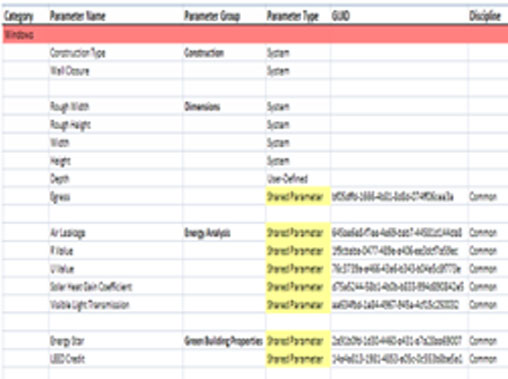
Input Data, Naming conventions and product information
We collect all the input data which may be in different format and tabulated the required product information before starting the drafting process.
Parameter properties
If the parameters are created in Family Parameter then they will not appear in the schedule but if the parameters are created in Shared Parameter then they can be shared by multiple projects, families and appear in the schedules.
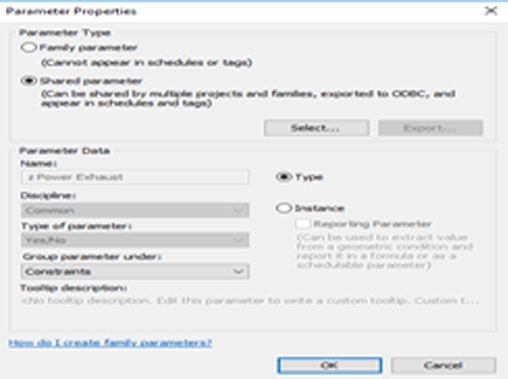
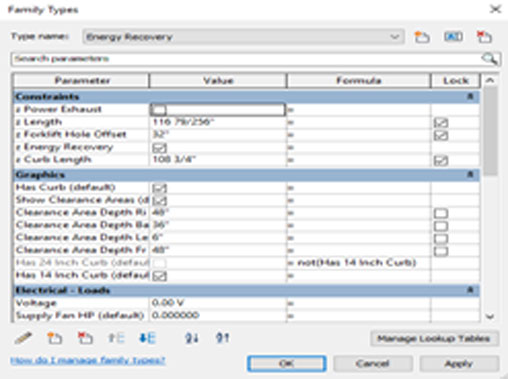
Identify data incorporate
When all the data is supplied by the manufacturer then all the related information like - URL, Manufacture, Model, Description etc., of the model can be added into the model in the Identity Data tab.
Assign Connectors
Creating Series of same family or type Catalogue
Type catalogs assist in the family selection process. We can sort the family selection process through the catalog and load only the specific family type required within a project. This helps in reducing the project size and minimizes the length of the Type Selector list when selecting the family types.
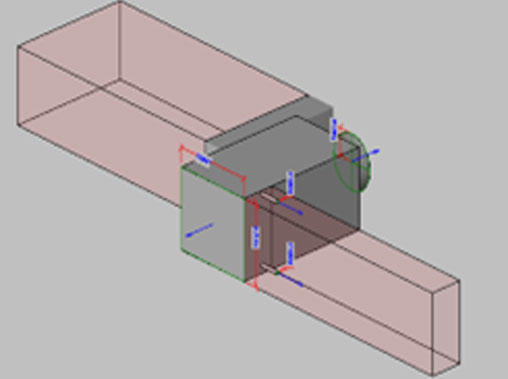
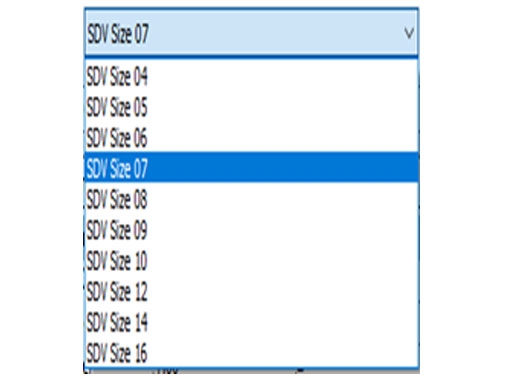
Delivery Formats
We follow Autodesk recommended QC checklist and steps before the delivery the Revit models to our customers,
Delivery Formats
- JPG
- DWG
- DXF
- 3D DWF
- DGN
COBIE DATA
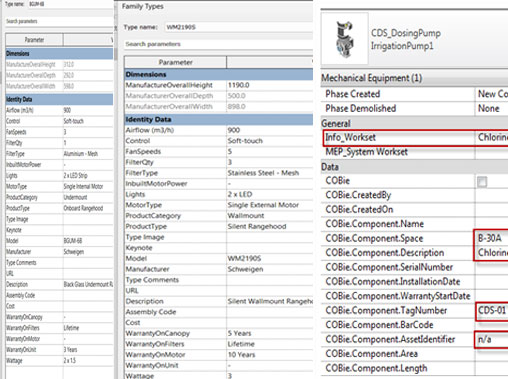
Facilities Management/COBie:
- Project stakeholders to organize approved electronic submittals from point cloud scanned data during renovation and extension through facility management.
- Complete contact records of every project are managed including accurate data for essential fields. The BIM files, drawings and the PDFs are organized to be easily accessed through secure server directories.
- BIM engineers follow COBie (Construction of Building Information Exchange) process for managing facility assets. They change the format of existing deliverables from paper documents to an open international standard format, streamlining process for eliminating waste and enhancing profitability.
- Revit helps to export data, execute dynamic zone management and facilitate element selection by specifying family, types & exported elements.
- Parameter mapping is done and complete control is maintained over each data exported from Revit to spread sheet.
